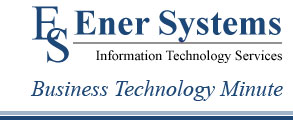3 “Must-Do” IT Resolutions for 2017
“Never before in the history of humankind have people across the world been subjected to extortion on a massive scale as they are today.” That’s what The Evolution of Ransomware, a study by Mountain View, California-based cybersecurity firm Symantec, reported recently.
If you have any illusions that your company is safe from cyber-attack in 2017, consider just a few findings stated in a recent report by the Herjavec Group, a global information security firm:
– Every second, 12 people online become a victim of cybercrime, totalling more than 1 million victims around the world every day.
– Nearly half of all cyber-attacks globally last year were committed against small businesses.
– Ransomware attacks rose more than an astonishing 300% in 2016.
– The world’s cyber-attack surface will grow an order of magnitude larger between now and 2021.
– The US has declared a national emergency to deal with the cyberthreat.
– There is no effective law enforcement for financial cybercrime today.
Clearly, your company’s information and financial well-being are at greater risk than ever in 2017. And you cannot count on the federal or state government or local police to protect your interests. That’s why I strongly suggest that you implement the following resolutions starting TODAY.
Resolution #1: Tune up your backup and recovery system.
The #1 antidote to a ransomware attack is an up-to-date backup copy of all your data and software. Yet managing backups takes more than just storing a daily copy of your data. For one thing, if your business is at all typical, the amount of data you store grows by 35% or more per year. If your data management budget doesn’t expand likewise, expect trouble.
Resolution #2: Harness the power of the cloud—but watch your back.
Huge productivity gains and reduced costs can be achieved by making full use of the cloud. Yet it’s a double-edged sword. Any oversight in security practices can lead to a breach.
Here are two things you can do to harness the cloud safely:
– Determine which data matters. Some data sets are more crucial to your business than others. Prioritize what must be protected. Trying to protect everything can take focus and resources away from protecting data such as bank account information, customer data and information that must be handled with compliance and regulatory requirements in mind.
– Select cloud providers carefully. Cloud vendors know that data security is vital to your business and promote that fact. Yet not all cloud vendors are the same. You can’t control what happens to your data in the cloud, but you can control who’s managing it for you.
Resolution #3: Set and enforce a strict Mobile Device Policy.
As BYOD becomes the norm, mobile devices open gaping holes in your network’s defenses. Don’t miss any of these three crucial steps:
– Require that users agree with acceptable-use terms before connecting to your network. Be sure to include terms like required use of hard-to-crack passwords, conditions under which company data may be “wiped” and auto-locking after periods of inactivity.
– Install a Mobile Device Management System on all connected devices. A good system creates a virtual wall between personal and company data. It lets you impose security measures, and it protects user privacy by limiting company access to work data only.
– Establish a strong protocol for when a connected device is lost or stolen. Make sure features that allow device owners to locate, lock or wipe (destroy) all data on the phone are preset in advance. That way, the user can be instructed to follow your protocol when their phone is lost or stolen.
I hope you will find this post informative and useful. I am looking forward to hearing your comments. That’s all I have for today, until next time make it a great day!
$1.5M Cyber-Heist Typifies Growing Threat
Efficient Escrow of California was forced to close its doors and lay off its entire staff when cybercriminals nabbed $1.5 million from its bank account. The thieves gained access to the escrow company’s bank data using a form of “Trojan horse” malware.
Once the hackers broke in, they wired $432,215 from the firm’s bank to an account in Moscow. That was followed by two more transfers totaling $1.1 million, this time to banks in Heilongjiang Province in China, near the Russian border.
The company recovered the first transfer, but not the next two. They were shocked to discover that, unlike with consumer accounts, banks are under no obligation to recoup losses in a cybertheft against a commercial account. That meant a loss of $1.1 million, in a year when they expected to clear less than half that. Unable to replace the funds, they were shut down by state regulators just three days after reporting the loss.
Net result? The two brothers who owned the firm lost their nine-person staff and faced mounting attorneys’ fees nearing the total amount of the funds recovered, with no immediate way to return their customers’ money.
Avoid Getting Blindsided
While hacks against the big boys like Target, Home Depot and Sony get more than their share of public attention, cyber-attacks on small and medium-sized companies often go unreported and rarely make national headlines.
Don’t let this lull you into a false sense of security. The number of crippling attacks against everyday businesses is growing. Cybersecurity company Symantec reports, for example, that 52.4% of “phishing” attacks last December were against SMEs—with a massive spike in November. Here are just a few examples out of thousands that you’ll probably never hear about:
Green Ford Sales, a car dealership in Kansas, lost $23,000 when hackers broke into their network and swiped bank account info. They added nine fake employees to the company payroll in less than 24 hours and paid them a total of $63,000 before the company caught on. Only some of the transfers could be canceled in time.
Wright Hotels, a real estate development firm, had $1 million drained from their bank account after thieves gained access to a company e-mail account. Information gleaned from e-mails allowed the thieves to impersonate the owner and convince the bookkeeper to wire money to an account in China.
Maine-based PATCO Construction lost $588,000 in a Trojan horse cyber-heist. They managed to reclaim some of it, but that was offset by interest on thousands of dollars in overdraft loans from their bank.
Why You’re a Target—And How to Fight Back!
Increasingly, cyber thieves view SMEs like yours and mine as easy “soft targets.” That’s because all too often we have:
1. Bank accounts with thousands of dollars.
2. A false sense of security about not being targeted.
3. Our customers’ credit card information, social security numbers and other vital data that hackers can easily sell on the black market.
If you don’t want your company to become yet another statistic in today’s cyberwar against smaller companies, and your business doesn’t currently have a “bullet-proof” security shield, you MUST take action without delay—or put everything you’ve worked for at risk. The choice is yours.
Immediate Action Items
Here are three things you can do right away:
1. Remove software that you don’t need from any systems linked to your bank account.
2. Make sure everyone with a device in your network never opens an attachment in an unexpected e-mail.
3. Require two people to sign off on every transaction.
Let Us Help
When it comes to defending your data, whether it’s bank account information, customer and employee records or proprietary intellectual property or processes, do not take chances.
I hope you will find this post informative and useful. I am looking forward to hearing your comments. That’s all I have for today, until next time make it a great day!

Gazelle’s Growth Summit 2016
October 25-26, 2016
Dallas, Texas
We are looking forward to attending this great event and hope you will join us. It is a must attend event for leaders that want to Scale-Up. We are particularly interested in meeting Patrick Lencioni.
For more info: gazelles.com/summits/growth-2016

Mission Possible
How To Have
The Vision, Tenacity And Courage
To Achieve Your Own
(Seemingly Impossible)
Moon Shot
Recently I had the opportunity of meeting Buzz Aldrin. He is 86 years old and still going 90 miles an hour. How much energy are you putting into everyday?
Buzz is a big thinker. He is always thinking outside the box. This thinking got him to the moon. How far will your thinking take you?
Buzz’s latest mission is to get people to Mars by 2039, the 70th anniversary of his own moon landing. He helped establish the Buzz Aldrin Space Institute at Florida Institute of Technology.
Buzz is a great advocate for aiming high and pushing our limits. He is a great inspiration to me to strive harder and reach higher in everything that I do.
I hope you will find this post informative and useful. I am looking forward to hearing your comments. That’s all I have for today, until next time make it a great day!
The 7 Most Critical IT Security Protections Every Business Must Have In Place Now To Protect Themselves From Cybercrime, Data Breaches And Hacker Attacks
You, the CEO of a small business, are under attack. Right now, extremely dangerous and well-funded cybercrime rings in China, Russia and the Ukraine are using sophisticated software systems to hack into thousands of small businesses like yours to steal credit cards, client information, and swindle money directly out of your bank account. Some are even being funded by their own government to attack American businesses.
Don’t think you’re in danger because you’re “small” and not a big target like a J.P. Morgan or Home Depot? Think again. 82,000 NEW malware threats are being released every single day and HALF of the cyber-attacks occurring are aimed at small businesses; you just don’t hear about it because it’s kept quiet for fear of attracting bad PR, lawsuits, data-breach fines and out of sheer embarrassment.
In fact, the National Cyber Security Alliance reports that one in five small businesses have been victims of cybercrime in the last year – and that number is growing rapidly as more businesses utilize cloud computing and mobile devices, and store more information online. You can’t turn on the TV or read a newspaper without learning about the latest online data breach, and government fines and regulatory agencies are growing in number and severity. Because of all of this, it’s critical that you have these 7 security measures in place.
1. The #1 Security Threat To ANY Business Is… You! Like it or not, almost all security breaches in business are due to an employee clicking, downloading or opening a file that’s infected, either on a web site or in an e-mail; once a hacker gain’s entry, they use that person’s e-mail and/or access to infect all the other PCs on the network. Phishing e-mails (e-mails cleverly designed to look like legitimate messages from a web site or vendor you trust) is still a very common occurrence – and spam filtering and anti-virus cannot protect your network if an employee is clicking on and downloading the virus. That’s why it’s CRITICAL that you educate all of your employees on how to spot an infected e-mail or online scam. Cybercriminals are EXTREMELY clever and can dupe even sophisticated computer users. All it takes is one slip-up; so constantly reminding and educating your employees is critical.
On that same theme, the next precaution is implementing an Acceptable Use Policy (AUP). An AUP outlines how employees are permitted to use company-owned PCs, devices, software, Internet access and e-mail. We strongly recommend putting a policy in place that limits the web sites employees can access with work devices and Internet connectivity. Further, you have to enforce your policy with content-filtering software and firewalls. We can easily set up permissions and rules that will regulate what web sites your employees access and what they do online during company hours and with company-owned devices, giving certain users more “freedom” than others.
Having this type of policy is particularly important if your employees are using their own personal devices and home computers to access company e-mail and data. With so many applications in the cloud, an employee can access a critical app from any device with a browser, which exposes you considerably.
If an employee is logging into critical company cloud apps through an infected or unprotected, unmonitored device, it can be a gateway for a hacker to enter YOUR network – which is why we don’t recommend you allow employees to work remote or from home via their own personal devices.
Second, if that employee leaves, are you allowed to erase company data from their phone or personal laptop? If their phone is lost or stolen, are you permitted to remotely wipe the device – which would delete all of that employee’s photos, videos, texts, etc. – to ensure YOUR clients’ information isn’t compromised?
Further, if the data in your organization is highly sensitive, such as patient records, credit card information, financial information and the like, you may not be legally permitted to allow employees to access it on devices that are not secured; but that doesn’t mean an employee might not innocently “take work home.” If it’s a company-owned device, you need to detail what an employee can and cannot do with that device, including “rooting” or “jailbreaking” the device to circumvent security mechanisms you put in place.
2. Require STRONG passwords and passcodes to lock mobile devices. Passwords should be at least 8 characters and contain lowercase and uppercase letters, symbols and at least one number. On a cell phone, requiring a passcode to be entered will go a long way toward preventing a stolen device from being compromised. Again, this can be ENFORCED by your network administrator so employees don’t get lazy and choose easy-to-guess passwords, putting your organization at risk.
3. Keep your network and all devices patched and up-to-date. New vulnerabilities are frequently found in common software programs you are using, such as Adobe, Flash or QuickTime; therefore it’s critical you patch and update your systems and applications when one becomes available. If you’re under a managed IT plan, this can all be automated for you so you don’t have to worry about missing an important update.
4. Have An Excellent Backup. This can foil the most aggressive (and new) ransomware attacks, where a hacker locks up your files and holds them ransom until you pay a fee. If your files are backed up, you don’t have to pay a crook to get them back. A good backup will also protect you against an employee accidentally (or intentionally!) deleting or overwriting files, natural disasters, fire, water damage, hardware failures and a host of other data-erasing disasters. Again, your backups should be AUTOMATED and monitored; the worst time to test your backup is when you desperately need it to work!
5. Don’t allow employees to access company data with personal devices that aren’t monitored and secured by YOUR IT department. The use of personal and mobile devices in the workplace is exploding. Thanks to the convenience of cloud computing, you and your employees can gain access to pretty much any type of company data remotely; all it takes is a known username and password. Employees are now even asking if they can bring their own personal devices to work (BYOD) and use their smartphone for just about everything.
But this trend has DRASTICALLY increased the complexity of keeping a network – and your company data – secure. In fact, your biggest danger with cloud computing is not that your cloud provider or hosting company will get breached (although that remains a possibility); your biggest threat is that one of your employees accesses a critical cloud application via a personal device that is infected, thereby giving a hacker access to your data and cloud application.
So if you ARE going to let employees use personal devices and home PCs, you need to make sure those devices are properly secured, monitored and maintained by a security professional. Further, do not allow employees to download unauthorized software or files. One of the fastest ways cybercriminals access networks is by duping unsuspecting users to willfully download malicious software by embedding it within downloadable files, games or other “innocent”-looking apps.
But here’s the rub: Most employees won’t want you monitoring and policing their personal devices; nor will they like that you’ll wipe their device of all files if it’s lost or stolen. But that’s exactly what you’ll need to do to protect your company. Our suggestion is that you only allow employees to access work-related files, cloud applications and e-mail via company-owned and monitored devices, and never allow employees to access these items on personal devices or public WiFi.
6. Don’t Scrimp On A Good Firewall. A firewall acts as the frontline defense against hackers blocking everything you haven’t specifically allowed to enter (or leave) your computer network. But all firewalls need monitoring and maintenance, just like all devices on your network or they are completely useless. This too should be done by your IT person or company as part of their regular, routine maintenance.
7. Protect Your Bank Account. Did you know your COMPANY’S bank account doesn’t enjoy the same protections as a personal bank account? For example, if a hacker takes money from your business account, the bank is NOT responsible for getting your money back. (Don’t believe me? Go ask your bank what their policy is on refunding you money stolen from your account!) Many people think FDIC protects you from fraud; it doesn’t. It protects you from bank insolvency, NOT fraud.
So here are 3 things you can do to protect your bank account. First, set up e-mail alerts on your account so you are notified any time money is withdrawn. The FASTER you catch fraudulent activity, the better your chances are of keeping your money. In most cases, fraudulent activity caught the DAY it happens can be stopped. If you discover even 24 hours after it’s happened, you may be out of luck. That’s why it’s critical that you monitor your account daily and contact the bank IMMEDIATELY if you see any suspicious activity.
Second, if you do online banking, dedicate ONE computer to that activity and never access social media sites, free e-mail accounts (like Hotmail) and other online games, news sites, etc. with that PC. Remove all bloatware (free programs like QuickTime, Adobe, etc.) and make sure that machine is monitored and maintained behind a strong firewall with up-to-date anti-virus software. And finally, contact your bank about removing the ability for wire transfers out of your account and shut down any debit cards associated with that account. All of these things will greatly improve the security of your accounts.
I hope you will find this post informative and useful. I am looking forward to hearing your comments. That’s all I have for today, until next time make it a great day!
Your Computer Network Is Being Haunted!
(And It’s Worse Than Ghosts And Goblins)
Your small business is under attack. Right now, extremely dangerous and well-funded cybercrime rings are suing sophisticated techniques to hack into thousands of small businesses to steal credit cards, blackmail you to recover data and swindle money directly out of your bank account.
82,000 NEW malware threats are being released every single day and HALF of the cyber-attacks occurring are aimed at small businesses just like yours. You just don’t hear about it because it’s kept quiet for fear of bad PR, lawsuits and sheer embarrassment.
The National Cyber Security Alliance reports that 1 in 5 small businesses have been victims of cybercrime in the last year and this number is growing rapidly as businesses continue to move to cloud computing, mobile devices and store more information online.
Here are 7 critical security measures your business must have in place to have any chance of fending off these criminals:
1. Train Employees On Security Best Practices. The #1 vulnerability for business networks are the employees using them. If they don’t know how to spot infected e-mails or online scams, they could infect your entire network.
2. Create An Acceptable Use Policy (AUP) And Enforce It! An AUP outlines how employees are permitted to use company-owned PCs, devices, software, Internet access and e-mail. Having this type of policy is critical if your employees are using their own devices to access company email and data.
3. Require STRONG passwords throughout your company. Passwords should be at least 8 characters and contain lowercase and uppercase letters, symbols and at least one number.
4. Keep Your Network Up To Date. New vulnerabilities are found almost daily on common software programs you use all the time; therefore it’s critical you patch and update systems frequently.
5. Have An Excellent Backup. A quality backup can foil even the most aggressive ransomware attacks, where a hacker locks up your files and holds them ransom until you pay up. If your files are backed up, you don’t have to pay to get your data back.
6. Don’t Allow Employees To Download Unauthorized Software. One of the fastest ways to access your network is by embedding malicious code in seemingly harmless apps.
7. Don’t Scrimp On A Good Firewall. Your firewall is the frontline defense against hackers, so you need a really good one with monitoring and maintenance done regularly.
I hope you will find this post informative and useful. I am looking forward to hearing your comments. That’s all I have for today, until next time make it a great day!
Could The Dog Days Of Summer Be A Threat To Your Business?
How To Ensure The Heat Doesn’t Fry Your Server
(And Your Profits!)
With the “dog days” of summer upon us, most business owners are looking for ways to keep their company’s sales and profits HOT, while keeping their IT expenses COOL. But if proper attention is not given to your server and network equipment during the summer, all that heat outside can actually bring your company’s growth to a grinding halt and increase your IT expenses significantly.
Excess heat can be a big problem for small to mid-sized business servers, since a server that becomes overheated usually costs more in energy, fails more often and is more likely to crash. For most companies, a server crash can mean hours or days of downtime, unproductive employees, HUGE amounts of stress and thousands of dollars in lost opportunity.
7 Steps Every Business Owner Must Take To
Prevent a Heat-Induced Server Crash
Here are a few simple things you can do to prevent your server and network equipment from overheating and crashing this summer:
1. Tidy up the server room; a neater room will increase airflow.
2. Keep the doors to the server room closed and seal off the space.
3. Make sure cold air reaches all the equipment.
4. Have a redundant A/C unit that is specifically designed for computers.
5. Buy a rack enclosure where the cooling is built into the bottom of the rack.
6. Keep the temperature at no more than 77 degrees Fahrenheit.
7. Consider virtualization or cloud computing so that you are generating a lower amount of heat in the first place.
Don’t let the summer heat get you down.
I hope you will find this post informative and useful. I am looking forward to hearing your comments. That’s all I have for today, until next time make it a great day!
“SIMPLE NUMBERS, STRAIGHT TALK, BIG PROFITS!”

Take the mystery out of small business finance with this no-frills guide to understanding the numbers that will guide your business out of any financial black hole. Author Greg Crabtree, a successful accountant, small business advisor, and popular presenter, shows you how to use your firm’s key financial indicators as a basis for smart business decisions as you grow your firm from start-up to $5 million (and more!) in annual revenue.
Jargon-free, and presented in an easy-to-follow, step-by-step format, with plenty of real-world examples, Crabtree’s down-to-earth discussion highlights the most common financial errors committed by small businesses, and how to avoid them.
You’ll learn:
-Why your numbers are lying to you (and why you are the cause!)
-How labor productivity is the key to profitability and simplifying human resource decisions
-Why the amount of tax you pay is your number-one key performance indicator
-Take advantage of Crabtree’s years of experience teaching clients how to build successful businesses by “seeing beyond numbers” with this practical guide to increasing your business’s profitability.
Our Gazelles coach, Kenyon Blunt, recommended this book to me and it has changed the way I look at the numbers. It is an easy read and I have jumped in and started implementing Greg’s suggestions.
I hope you will find this post informative and useful. I am looking forward to hearing your comments. That’s all I have for today, until next time make it a great day!
The Single Most Dangerous Assumption Businesses Make About Bank Security That Can Cause Them To Lose ALL Their Money
Here’s a shocker to most business owners: Your bank often can NOT reclaim money stolen from your bank account due to fraud or cyber-crime. That means if money gets drafted from your business bank account from a hacker, phishing attack, identity theft or by any other means, you have little to no chance of getting it back.
This often comes as a surprise to businesses who think the FDIC will “save” them from getting their accounts wiped out, and can get the money back once taken. The reality is that the FDIC insurance is to protect you from bank failure, NOT fraud. So if your debit card or account information gets accessed by a hacker and you don’t notice it within the same day, you can pretty much kiss that money goodbye.
Recent studies have shown that 83% of small businesses take no formal measures against cyberthreats even though almost half of all attacks are aimed at them.
Here are 5 essential steps you can take right now to protect your business:
1. Enforce A Strict Company Password Policy. This is a simple step, but it is still violated by many companies every day. Make sure that you and your employees change passwords regularly, don’t use the same password for all accounts and require complex passwords.
2. Set Up A Firewall. Small business owners tend to think that because they are “just a small business”, no one would waste time trying to hack into their network. The fact is that hackers will target the weakest link. Without a firewall, that “weak link” is YOUR company.
3. Designate A Banking-Only Computer. Banking fraud is one of the biggest threats to small business. The 2011 Business Banking Study showed that 56% of businesses experienced payment fraud (or an attempt at fraud) and 75% experienced account takeover and fraud online. By using a single computer solely dedicated to online financial transactions (no e-mail, web-surfing, Facebook, YouTube, etc.) it’s much harder for outsiders to gain access to your information.
4. Back Up Your Files Daily. It just amazes me how many businesses never back up their computer network. You can lose data as well as money in a cyber attack. Thanks to many new cloud based technologies, you can even schedule offsite backups to occur automatically. If the data in your business is important to you, make sure that you have more than one copy of it.
5. Educate Employees. You staff is the first line of defense AND your biggest security hole at the same time. Uneducated employees are one of the most common causes of data breaches. Make sure that they are aware of the do’s and don’ts for your company with regards to data security.
I hope you will find this post informative and useful. I am looking forward to hearing your comments. That’s all I have for today, until next time make it a great day!
5 Smart Tips To Know Before Moving Your Data To A Cloud-Based Application
Cloud computing is all the rage these days, and while some companies are moving their whole IT infrastructure to the cloud, many others are choosing to streamline their businesses by moving individual business applications.
If you are considering moving any of your company’s software applications “to the cloud,” make sure to consider these 5 tips BEFORE pulling the trigger:
1. Back It Up!
Migrating data to any new location is a mess, and anything can (and usually does) go wrong. Therefore, make sure you have good, recent backup copies of everything before you make the move.
2. Maintain An On-site Copy
At first, moving to the cloud can be a bit scary. What can help mitigate the risk (and the fear) is keeping a local, on-site copy of your data and network image on an NAS (network-attached storage) device. That way you have a local on-site copy in addition to the working cloud copy.
3. Have A “Plan B” To Access The Internet
One of the biggest questions about moving IT to the cloud is “What if the Internet goes down?” To mitigate that fail point, have a business-class Internet connection as your initial and main way to connect, and then also have a second Internet connection service as a backup. If Charter/Cox is your main connection, you might consider keeping a Verizon wireless account as a backup.
4. Use It As An Opportunity To Do Some Housekeeping
You could just copy and paste your files from your local machines into the cloud, but why not take this as an opportunity to reevaluate the structure and organization of that data? Here are some ideas:
• Reevaluate and/or update your file-naming conventions and file organization. A good file-naming policy will make it much easier to find files and information. Also, consider reorganizing all the folders into smarter, more efficient categories.
• Consider who will be using what and what levels of permissions are required to access files. Revisiting your permission levels will help keep sensitive data from falling into the wrong hands.
• Look at old files and consider deleting them or archiving them so they aren’t cluttering up your server and costing you money for storing and backing them up.
5. Phase The Move
Don’t try to migrate everything all at once. Create a transition plan and implement it. Make sure you move your files in bite-size pieces so the changes are easy to digest for your clients, employees, partners and everyone else involved. This also gives you the opportunity to test the water before taking the plunge, and it allows you to put out one fire at a time instead of having all systems down or broken.
I hope you will find this post informative and useful. I am looking forward to hearing your comments. That’s all I have for today, until next time make it a great day!
|

Our minds are put to ease knowing Ener Systems is taking the best care of our valuable data. We have not lost any data under the care of Ener Systems. Robin Sowder, Kenner, LA
|