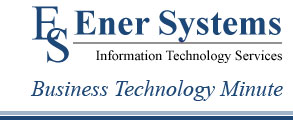-
Recent Posts
Recent Comments
Archives
- January 2017
- November 2016
- September 2016
- May 2016
- December 2015
- October 2015
- August 2015
- July 2015
- May 2015
- April 2015
- February 2015
- November 2014
- October 2014
- July 2014
- June 2014
- May 2014
- April 2014
- January 2014
- December 2013
- November 2013
- October 2013
- September 2013
- July 2013
- June 2013
- April 2013
- March 2013
- February 2013
- January 2013
- December 2012
- November 2012
- October 2012
- September 2012
- August 2012
- July 2012
- June 2012
- May 2012
- March 2012
- February 2012
- December 2011
- November 2011
- October 2011
- August 2011
- July 2011
- June 2011
- May 2011
- April 2011
- February 2011
- January 2011
- December 2010
- November 2010
- October 2010
- August 2010
- July 2010
Categories
Meta
Monthly Archives: May 2012
“9 Warning Signs Your Computer Is Infected With Spyware”
9 Warning Signs Your Computer Is Infected With Spyware
Spyware is Internet jargon for hidden programs that advertisers install on your PC without your permission to spy on you, gather information, and report this information about you and your online activities to a third party.
Spyware is NOT harmless; it can be responsible for delivering a boatload of spam, altering your web browser, slowing down your PC, and serving up a bounty of pop-up ads. In some of the more extreme cases, spyware can also steal your identity, passwords, e-mail address book, and even use your PC for illegal activities.
Most spyware finds its way onto your computer via file downloads including free programs, music files, and screen savers found everywhere on the Internet. These nasty programs piggyback the download and run undetected on your computer collecting information about you and sending it out to a third party until they are removed. Although spyware has malicious components, it is not illegal, and it is not considered a virus because it doesn’t replicate itself or destroy data.
If you are experiencing one or more of these warning signs, chances are your computer is infected and you will need to seek professional help in getting the spyware removed.
#1. Your browser has been hijacked. If you open your Internet browser and a strange-looking homepage pops up and won’t go away, chances are you have a spyware program installed on your computer. You may also discover that you cannot modify your browser settings and that your favorites folder has been modified.
#2. You conduct a search but another (unauthorized) browser completes it for you. For example, you type a search term into Microsoft IE but another browser pops up and lists various websites tied to your search term. This is a surefire sign of a spyware infection. You’ll also notice that if you try and remove this program, it comes right back.
#3. Your computer is unstable, sluggish, locks up, or crashes frequently. Spyware programs run in the background taking up disk space and processor speed which will cause serious performance problems.
#4. You constantly get pop-up ads displayed on your screen, even if you aren’t browsing the Internet. Some of the ads may even be personalized with your name.
#5. You receive expensive phone bills for calls to 900 numbers that you didn’t make. Some spyware programs can use your computer to make calls on both a broadband and dial-up line.
#6. The send and receive lights on your modem blink actively as though you are surfing the Internet or downloading files online, even though you aren’t. More than likely this is due to spyware programs sending and receiving information via your computer without your permission or acknowledgement.
#7. Mysterious files suddenly start appearing on your computer, your files are moved or deleted, or the icons on your desktop and toolbars are blank or missing.
#8. Your CD drawer starts opening and closing by itself.
#9. You find e-mails in your “Sent Items” folder that you didn’t send.
I hope you will find this post informative and useful. I am looking forward to hearing your comments. That’s all I have for today, until next time make it a great day!
Continue reading
Posted in Uncategorized
Tagged "Tech Tips", Business, Computer, Computer Support, Ener Systems, J. Michele Miller, Security, Spyware, spyware infection
Comments Off on “9 Warning Signs Your Computer Is Infected With Spyware”