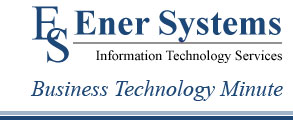-
Recent Posts
Recent Comments
Archives
- January 2017
- November 2016
- September 2016
- May 2016
- December 2015
- October 2015
- August 2015
- July 2015
- May 2015
- April 2015
- February 2015
- November 2014
- October 2014
- July 2014
- June 2014
- May 2014
- April 2014
- January 2014
- December 2013
- November 2013
- October 2013
- September 2013
- July 2013
- June 2013
- April 2013
- March 2013
- February 2013
- January 2013
- December 2012
- November 2012
- October 2012
- September 2012
- August 2012
- July 2012
- June 2012
- May 2012
- March 2012
- February 2012
- December 2011
- November 2011
- October 2011
- August 2011
- July 2011
- June 2011
- May 2011
- April 2011
- February 2011
- January 2011
- December 2010
- November 2010
- October 2010
- August 2010
- July 2010
Categories
Meta
Monthly Archives: October 2012
How to Electronically Sign Documents
How to Electronically Sign Documents
In today’s fast pace world, signing documents electronically can help you keep up with the pace. So what is an electronically signed document, anyway? An electronically signed document will not allow changes to be made to the document after you have signed it.
So if someone sends you a contract via email. You can review the contract and electronically sign the document and return it via email. You do not need to print the file out, sign it with a pen, scan it and email the file back. You can sign it without paper and pen. You will have a copy of the document as you agreed to it as well as any other party that is involved. All parties will know that it was your signature, by third party verification.
To sign a PDF here are some simple steps to follow:
Inside Adobe Acrobat choose the “sign” icon. Then choose “place signature”. Choose a location for your signature. You now have a signed document.
I hope you will find this post informative and useful. I am looking forward to hearing your comments. That’s all I have for today, until next time make it a great day!
Posted in Uncategorized
Tagged "Tech Tips", adobe acrobat, Business, Computer Support, Electronically sign documents, Ener Systems, J. Michele Miller, Online, pdf, signature, Technology Tips
Comments Off on How to Electronically Sign Documents