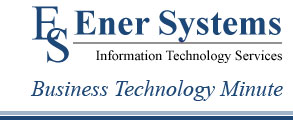-
Recent Posts
Recent Comments
Archives
- January 2017
- November 2016
- September 2016
- May 2016
- December 2015
- October 2015
- August 2015
- July 2015
- May 2015
- April 2015
- February 2015
- November 2014
- October 2014
- July 2014
- June 2014
- May 2014
- April 2014
- January 2014
- December 2013
- November 2013
- October 2013
- September 2013
- July 2013
- June 2013
- April 2013
- March 2013
- February 2013
- January 2013
- December 2012
- November 2012
- October 2012
- September 2012
- August 2012
- July 2012
- June 2012
- May 2012
- March 2012
- February 2012
- December 2011
- November 2011
- October 2011
- August 2011
- July 2011
- June 2011
- May 2011
- April 2011
- February 2011
- January 2011
- December 2010
- November 2010
- October 2010
- August 2010
- July 2010
Categories
Meta
Monthly Archives: November 2012
“Why You Should Avoid Using A Debit Card “
Why You Should Avoid Using A Debit Card When Shopping Online
If you shop online (and these days, who doesn’t?), you’ll want to make sure you use a credit card instead of a debit card to protect yourself from online scams and rip offs. The biggest advantage credit cards offer is a buffer for payment. By law, your maximum loss if your credit card number is stolen is $50, and most credit card companies and banks will cover the entire cost.
When you use a debit card, the funds come directly out of your bank account, which means you might have trouble disputing the charge if you get scammed or if you are not happy with the product or service you purchased.
Here are some other tips to make shopping online safer:
• Research your merchant before buying. The Federal Trade Commission maintains a web site (www.consumer.gov) that provides many buyers’ guides, lists of tips, and links to helpful resources.
• Make sure you are on a secure web site before you give your name, address or credit card details. Look for a padlock or a key symbol in the bottom corner of your screen.
• Never send your credit card number in an e-mail because it can easily be stolen.
• Frequently check your credit card statements for suspicious entries. If you spot anything strange, contact your credit card company immediately to question the charge.
• Call the company before placing an order. See if a real person answers the phone and how difficult it is to get someone live. Ask for their return policy for damaged or inadequate goods, expected delivery dates, shipping and handling fees, and after-purchase support.
• Think before you buy. If the online advertisement or junk e-mail offer sounds too good to be true, it probably is! If you have any reason to be suspicious, you are better to err on the side of NOT buying.
• Watch for hidden extras added on at checkout such as postage and packing costs, and handling fees. VAT and Customs charges for goods from overseas can add greatly to the final cost.
• Read the company’s privacy policy carefully. Make sure you uncheck any boxes giving the vendor permission to sell or share your information with other vendors.
I hope you will find this post informative and useful. I am looking forward to hearing your comments. That’s all I have for today, until next time make it a great day!
Posted in Uncategorized
Tagged "Tech Tips", Business, Computer Support, debit card, debit cards, Ener Systems, Identity Theft, J. Michele Miller, online shopping, Technology Tips
Comments Off on “Why You Should Avoid Using A Debit Card “
How To Avoid The Top 5 Budget Busting, Stress-Inducing Mistakes When Moving Your Office
How To Avoid The Top 5 Budget Busting, Stress-Inducing Mistakes When Moving Your Office
Moving is always a pain, but it doesn’t have to be a horrific, expensive experience. The number one lament from someone who’s experienced a “bad” move is, “I didn’t know I needed to…” followed closely by “I completely forgot that…” In other words, it’s what you don’t do that makes the move a disaster.
To make your move easy and effortless, here are the 5 most common mistakes you want to avoid:
Mistake #1 — Not Using A Checklist
This may seem like a no-brainer to those who manage projects, but project management may not be a forte of someone placed in charge of your move (like an office admin). Even those who use a list typically fail to make the list detailed enough.
Mistake #2 — Trying To Save Money By Using Your Employees To Move Your Computer Network
Don’t ask your staff to disconnect, move and reconnect computers, phones and other devices just to save a few bucks. You’ll frustrate them and end up with phones ringing at the wrong extension, lost cables, and workstations that get dropped rendering them useless. You don’t want to let the movers do this job either; they may be great at moving furniture, but a network is a lot more sophisticated and sensitive. Be smart and hire an IT pro to pack and move your network. Doing so will help you avoid communication blackouts and extended downtime.
Mistake #3 — Not Hiring The RIGHT IT Firm To Move Your Network
While we’re on the topic, make sure you know what to look for when outsourcing the move. A few things to look for would include references from other clients, proof of insurance (get them to fax you a copy), and a professional, organized approach to quoting the move. A real pro will insist on visiting your current location as well as your new location to conduct a detailed site survey. NEVER hire anyone who wants to quote moving your network over the phone. Additionally, look for an IT company that will apply the charges for conducting your site survey against the total cost of the move if you choose them.
Mistake #4 — Not Giving Your Phone, Internet And Cable Vendors Enough Advance Warning
Eighty percent (80%) of unexpected communications blackouts and cost overruns on network moves are caused by failure to properly plan voice, data and electrical installation in advance. Just because the prior tenant had computers and telephones is no guarantee that the cabling is suitable for your phones and your computer network. Advance planning will help you avoid emergency rush fees or band aid fixes to make things work.
Internet and telephone connections require as much as six weeks advance notice to be installed, tested and ready the day you move in.
And if you are building a new office, don’t leave it up to the builder to decide how many power outlets, network and phone connections you will need. Remember, changes and additions after the walls are up are at your expense. With printers, scanners, faxes, and other technologies connecting directly to the network these days, the rule of thumb of one electrical outlet, one phone and one network connection per employee is woefully outdated. Consult your IT provider in the early planning stages to ensure you have what you need before the drywall goes up.
Mistake #5 — Poor Communication With Vendors And Employees Prior To, And During The Move.
Failure to communicate changes before and during the move results in confusion, downtime and increased expense. Remember, your computers and phones will be unavailable for a period of time before, during and immediately after the move. A little planning can minimize the impact on your business.
• Give your employees, customers, and vendors the anticipated downtime schedule.
• Make a cell phone list of important phone numbers (like tech support contacts, the phone company, cable company, etc.) and give it to your employees. You may also want to provide vendors and customers with a list of employee cell phone numbers to use during the communication blackout that will take place during the move.
• Confirm, confirm, confirm! Call your vendors several times to make sure they have the move on their schedule and planned; don’t assume anything!
• Ask your IT provider to temporarily reroute important e-mail and phones to another location during the move, or set up a web portal to enable you to access e-mail from a laptop or home computer so you’re not completely disconnected.
I hope you will find this post informative and useful. I am looking forward to hearing your comments. That’s all I have for today, until next time make it a great day!
Posted in Uncategorized
Tagged "Tech Tips", Business, Computer Support, Ener Systems, J. Michele Miller, moving, moving mistakes, moving your office, Online, Technology, Technology Tips
Comments Off on How To Avoid The Top 5 Budget Busting, Stress-Inducing Mistakes When Moving Your Office