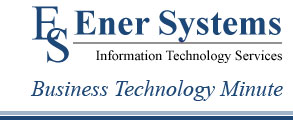-
Recent Posts
Recent Comments
Archives
- January 2017
- November 2016
- September 2016
- May 2016
- December 2015
- October 2015
- August 2015
- July 2015
- May 2015
- April 2015
- February 2015
- November 2014
- October 2014
- July 2014
- June 2014
- May 2014
- April 2014
- January 2014
- December 2013
- November 2013
- October 2013
- September 2013
- July 2013
- June 2013
- April 2013
- March 2013
- February 2013
- January 2013
- December 2012
- November 2012
- October 2012
- September 2012
- August 2012
- July 2012
- June 2012
- May 2012
- March 2012
- February 2012
- December 2011
- November 2011
- October 2011
- August 2011
- July 2011
- June 2011
- May 2011
- April 2011
- February 2011
- January 2011
- December 2010
- November 2010
- October 2010
- August 2010
- July 2010
Categories
Meta
Tag Archives: Online
The Single Most Dangerous Assumption Businesses Make About Bank Security That Can Cause Them To Lose ALL Their Money
The Single Most Dangerous Assumption Businesses Make About Bank Security That Can Cause Them To Lose ALL Their Money
Here’s a shocker to most business owners: You’re bank often can NOT reclaim money stolen from your bank account due to fraud or cyber-crime. That means if money gets drafted from your business bank account from a hacker, phishing attack, identity theft or by any other means, you have little to no chance of getting it back.
This often comes as a surprise to businesses who think the FDIC will “save” them from getting their accounts wiped out, and can get the money back once taken. The reality is that the FDIC insurance is to protect you from bank failure, NOT fraud. So if your debit card or account information gets accessed by a hacker and you don’t notice it within the same day, you can pretty much kiss that money goodbye.
Recent studies have shown that 83% of small businesses take no formal measures against cyber threats even though almost half of all attacks are aimed at them.
Here are 5 essential steps you can take right now to protect your business:
1. Enforce A Strict Company Password Policy. This is a simple step, but it is still violated by many companies every day. Make sure that you and your employees change passwords regularly, don’t use the same password for all accounts and require complex passwords.
2. Set Up A Firewall. Small business owners tend to think that because they are “just a small business”, no one would waste time trying to hack into their network. The fact is that hackers will target the weakest link. Without a firewall, that “weak link” is YOUR company.
3. Designate A Banking-Only Computer. Banking fraud is one of the biggest threats to small business. The 2011 Business Banking Study showed that 56% of businesses experienced payment fraud (or an attempt at fraud) and 75% experienced account takeover and fraud online. By using a single computer solely dedicated to online financial transactions (no e-mail, web-surfing, Facebook, YouTube, etc.) it’s much harder for outsiders to gain access to your information.
4. Back Up Your Files Daily. It just amazes me how many businesses never back up their computer network. You can lose data as well as money in a cyber attack. Thanks to many new cloud based technologies, you can even schedule offsite backups to occur automatically. If the data in your business is important to you, make sure that you have more than one copy of it.
5. Educate Employees. You staff is the first line of defense AND your biggest security hole at the same time. Uneducated employees are one of the most common causes of data breaches. Make sure that they are aware of the do’s and don’ts for your company with regards to data security.
I hope you will find this post informative and useful. I am looking forward to hearing your comments. That’s all I have for today, until next time make it a great day!
Posted in Uncategorized
Tagged "Tech Tips", Bank Security, Business, business banking, Ener Systems, J. Michele Miller, Online, Security, Security Alert, Technology Tips
Comments Off on The Single Most Dangerous Assumption Businesses Make About Bank Security That Can Cause Them To Lose ALL Their Money
9 Steps To Take Now To Be Certain Your Finances Are Protected Online
9 Steps To Take Now To Be Certain Your Finances Are Protected Online
Seems like we’ve been inundated over the past 6 months with rampant cybertheft. Target, Nieman Marcus, Yahoo and even mysterious $9.84 credit-card charges. Unfortunately, in the world we live in, this is most likely the norm going forward and not just a blip on the radar.
So, how can you stay protected online? While there is no way to absolutely, positively, 100% stay safe online, by taking these 9 steps, you will be as safe as possible.at night knowing you have a way to continue to operate when disaster strikes.
1. Only Shop On Secure Websites. Before you type your credit card into a website, ensure it is secure. Look for “https://” in the address bar of your web browser when you are checking out.
2. Avoid Financial Transactions Over Public Wifi. You can’t guarantee that free or shared WiFi access is secure. Ok to connect for browsing the web, but avoid financial transactions on these connections.
3. Use A Secure Network For Financial Transactions. Protect your computer with a firewall, antivirus and anti-spyware software.
4. Setup Banking Alerts For Unusual Or Large Transactions. Ask your bank to notify you of any suspicious or large transactions.
5. Use Credit Cards Instead Of Debit Cards. Most credit cards offer better fraud protection, plus if money is stolen from a debit card, then it has already left your bank account.
6. Pick Complex Passwords. Use phrase acronyms and keyboard combinations. Never use repeat passwords or words in the dictionary for your financial accounts.
7. Never Directly Answer Or Respond To An Email From Your Bank. Criminals have become very adept at appearing that they are a financial institution when they are not. Never rely on links in emails to access your financial accounts.
8. Install Available Security Updates On Your Computer, SmartPhone and Tablets. Many cybercrimes target known security holes on your computing devices. Stay up to date to stay secure.
9. Check Your Bank Balances And Statements Regularly. Good ol’-fashioned visual checks on your balances and a scan of your transactions are the best practice to be sure that nothing has slipped through the cracks.
I hope you will find this post informative and useful. I am looking forward to hearing your comments. That’s all I have for today, until next time make it a great day!
Continue reading
Posted in Uncategorized
Tagged "Tech Tips", Business, Computer, Ener Systems, finance, financial sercurity, Identity Theft, J. Michele Miller, Online, Security, Technology Tips
Comments Off on 9 Steps To Take Now To Be Certain Your Finances Are Protected Online
Top 4 Threats Attacking Your Network And What To Do About Them
Top 4 Threats Attacking Your Network
And What To Do About Them
#1 Overconfidence
User overconfidence in security products is the top threat to your network. Failure to “practice safe software” results in nuisance attacks like porn storms (unstoppable rapid fire pornographic pop-ups) and more subtle key loggers that steal passwords. Surveys promising free stuff, result in theft of information like your mother’s maiden name, high school, etc. used to answer common security questions leading to theft of otherwise secure data. Think before you click!
#2 Social Networking Sites
Social networking sites like Facebook are exploding in popularity. Threats range from malware (eg. viruses, worms, spyware) to scammers trying to steal your identity, information and money. Many businesses and government agencies are using these sites to communicate with clients and constituents, so simply blocking access is no longer reasonable. Defending your company while allowing employee access requires social network education for your employees and the enforcement of strong acceptable use policies. We can help you develop a policy, then monitor compliance using a Unified Threat Management device that controls and reports on network access.
#3 Attacks On Mobile Devices
Everyone is going mobile these days not just the “road warriors.” Once limited to laptop computers, mobile network devices now include PDAs, handheld computers and smart phones, with new appliances appearing in the stores every month. Mobile devices often contain sensitive data yet they are easily lost or stolen. Be sure to password protect and encrypt data on all mobile devices whenever possible. Include mobile devices in your acceptable use policy.
#4 Cloud Computing
“The Cloud,” in its most simple form, involves using the Internet to access and store your data. When you access email using a web browser, you are working in “the cloud.” Using the cloud for automated off site backup is rapidly gaining popularity and is just the beginning. Companies like Microsoft, IBM and Google envision the day when we will use inexpensive terminals instead of computers to run programs and access data located somewhere on the Internet. You need to be sure that any data you store and access across the Internet is secure not just where it is stored, but during the trip to and from the Internet.
I hope you will find this post informative and useful. I am looking forward to hearing your comments. That’s all I have for today, until next time make it a great day!
Posted in Uncategorized
Tagged "Tech Tips", Business, Computer Support, Ener Systems, J. Michele Miller, Network Threats, Online, Protect network, Security, Security Alert, Security updates, Technology Tips
Comments Off on Top 4 Threats Attacking Your Network And What To Do About Them
How To Avoid The Top 5 Budget Busting, Stress-Inducing Mistakes When Moving Your Office
How To Avoid The Top 5 Budget Busting, Stress-Inducing Mistakes When Moving Your Office
Moving is always a pain, but it doesn’t have to be a horrific, expensive experience. The number one lament from someone who’s experienced a “bad” move is, “I didn’t know I needed to…” followed closely by “I completely forgot that…” In other words, it’s what you don’t do that makes the move a disaster.
To make your move easy and effortless, here are the 5 most common mistakes you want to avoid:
Mistake #1 — Not Using A Checklist
This may seem like a no-brainer to those who manage projects, but project management may not be a forte of someone placed in charge of your move (like an office admin). Even those who use a list typically fail to make the list detailed enough.
Mistake #2 — Trying To Save Money By Using Your Employees To Move Your Computer Network
Don’t ask your staff to disconnect, move and reconnect computers, phones and other devices just to save a few bucks. You’ll frustrate them and end up with phones ringing at the wrong extension, lost cables, and workstations that get dropped rendering them useless. You don’t want to let the movers do this job either; they may be great at moving furniture, but a network is a lot more sophisticated and sensitive. Be smart and hire an IT pro to pack and move your network. Doing so will help you avoid communication blackouts and extended downtime.
Mistake #3 — Not Hiring The RIGHT IT Firm To Move Your Network
While we’re on the topic, make sure you know what to look for when outsourcing the move. A few things to look for would include references from other clients, proof of insurance (get them to fax you a copy), and a professional, organized approach to quoting the move. A real pro will insist on visiting your current location as well as your new location to conduct a detailed site survey. NEVER hire anyone who wants to quote moving your network over the phone. Additionally, look for an IT company that will apply the charges for conducting your site survey against the total cost of the move if you choose them.
Mistake #4 — Not Giving Your Phone, Internet And Cable Vendors Enough Advance Warning
Eighty percent (80%) of unexpected communications blackouts and cost overruns on network moves are caused by failure to properly plan voice, data and electrical installation in advance. Just because the prior tenant had computers and telephones is no guarantee that the cabling is suitable for your phones and your computer network. Advance planning will help you avoid emergency rush fees or band aid fixes to make things work.
Internet and telephone connections require as much as six weeks advance notice to be installed, tested and ready the day you move in.
And if you are building a new office, don’t leave it up to the builder to decide how many power outlets, network and phone connections you will need. Remember, changes and additions after the walls are up are at your expense. With printers, scanners, faxes, and other technologies connecting directly to the network these days, the rule of thumb of one electrical outlet, one phone and one network connection per employee is woefully outdated. Consult your IT provider in the early planning stages to ensure you have what you need before the drywall goes up.
Mistake #5 — Poor Communication With Vendors And Employees Prior To, And During The Move.
Failure to communicate changes before and during the move results in confusion, downtime and increased expense. Remember, your computers and phones will be unavailable for a period of time before, during and immediately after the move. A little planning can minimize the impact on your business.
• Give your employees, customers, and vendors the anticipated downtime schedule.
• Make a cell phone list of important phone numbers (like tech support contacts, the phone company, cable company, etc.) and give it to your employees. You may also want to provide vendors and customers with a list of employee cell phone numbers to use during the communication blackout that will take place during the move.
• Confirm, confirm, confirm! Call your vendors several times to make sure they have the move on their schedule and planned; don’t assume anything!
• Ask your IT provider to temporarily reroute important e-mail and phones to another location during the move, or set up a web portal to enable you to access e-mail from a laptop or home computer so you’re not completely disconnected.
I hope you will find this post informative and useful. I am looking forward to hearing your comments. That’s all I have for today, until next time make it a great day!
Posted in Uncategorized
Tagged "Tech Tips", Business, Computer Support, Ener Systems, J. Michele Miller, moving, moving mistakes, moving your office, Online, Technology, Technology Tips
Comments Off on How To Avoid The Top 5 Budget Busting, Stress-Inducing Mistakes When Moving Your Office
How to Electronically Sign Documents
How to Electronically Sign Documents
In today’s fast pace world, signing documents electronically can help you keep up with the pace. So what is an electronically signed document, anyway? An electronically signed document will not allow changes to be made to the document after you have signed it.
So if someone sends you a contract via email. You can review the contract and electronically sign the document and return it via email. You do not need to print the file out, sign it with a pen, scan it and email the file back. You can sign it without paper and pen. You will have a copy of the document as you agreed to it as well as any other party that is involved. All parties will know that it was your signature, by third party verification.
To sign a PDF here are some simple steps to follow:
Inside Adobe Acrobat choose the “sign” icon. Then choose “place signature”. Choose a location for your signature. You now have a signed document.
I hope you will find this post informative and useful. I am looking forward to hearing your comments. That’s all I have for today, until next time make it a great day!
Posted in Uncategorized
Tagged "Tech Tips", adobe acrobat, Business, Computer Support, Electronically sign documents, Ener Systems, J. Michele Miller, Online, pdf, signature, Technology Tips
Comments Off on How to Electronically Sign Documents
“How To Keep Your Kids Safe Online”
How To Keep Your Kids Safe Online
Now that school is out, thousands of children will be surfing the Internet in their free time.
Although the Internet provides a tremendous learning tool for children, left unchecked it can also expose them to inappropriate material and unscrupulous individuals looking to exploit innocent children.
The statistics of online abuse towards children are alarming. According to a new survey conducted by NetAlert, nearly one child in every five using the Internet has been approached online by a stranger, and 47 per cent of children have been exposed to material that is pornographic, sexually explicit, violent, hateful, or that encourages them to participate in dangerous or illegal activities.
According to Highlights of the Youth Internet Safety Survey conducted by the U.S. Department of Justice, one in five children received unwanted sexual solicitations online, and there are a growing number of cases of pedophiles using the Internet to gain a child’s confidence and arrange a face-to-face meetings (also known as ‘online grooming’).
These cyber criminals are using everything from spam e-mails to online messaging, children’s chat rooms, and misleading domain names to trap children. If your child is using the Internet, you must take measures to educate and protect them from these dangers. I’ve outlined 3 things you should be doing now to keep your kids safe online:
1. Install web and e-mail filtering software to prevent your children from viewing inappropriate material. A good, inexpensive software is offered on www.bsecure.com. Not only will this keep the trash off your computer screen, but it will also stop inappropriate spam from reaching your children.
2. Talk to your kids about online safety and proper Internet usage. Set limits and guidelines about when they can go online, what they can do, and how long they are allowed to be online. Explain why it is dangerous for them to “chat” with strangers online or download suspicious looking files.
3. Give your children specific online guidelines or rules to follow when using the Internet. It’s not enough to warn them about potential risks; pedophiles know how to cloak their identity and gain a child’s confidence to arrange face-to-face meetings.
Below is list of rules for kids to follow online:
• I will not give out personal information such as my address, telephone number, parents’ work address or telephone number to anyone online.
• I will not give out the name and location of the school I attend to anyone online.
• I will tell my parents right away if I see a web site, e-mail, or message that makes me feel uncomfortable.
• I will never send my picture to anyone online, or upload my picture to any web site without my parents knowledge and permission.
• I will never agree to meet someone face-to-face that I met online without my parents knowledge and permission.
• I will not respond to any messages that are mean or that make me feel uncomfortable in any way. If I get a message like that, I will tell my parents right away so that they can contact the online service.
• I will never give my parent’s financial information out to anyone, especially their credit card information, bank account information, or social security number.
If you want more information on how to keep your children safe online or to report illegal, violent, or explicit acts towards children, go to www.cybertipline.com. This site is run by the National Center for Missing & Exploited Children and is a great resource for parents, teachers, and guardians.
I hope you will find this post informative and useful. I am looking forward to hearing your comments. That’s all I have for today, until next time make it a great day!
Continue reading
Posted in Uncategorized
Tagged "kids safe online", "online safety", "secure online", "Tech Tips", Business, Computer, Computer Support, Ener Systems, J. Michele Miller, Online, Security, Technology Tips
Comments Off on “How To Keep Your Kids Safe Online”
“How many shining eyes do you see?”
How many shining eyes do you see?
Benjamin Zander has been the conductor of the Boston Philharmonic since 1979. His insights for classical music and leadership can be applied in any leadership role.
As conductor, Zander’s job is to awaken the possibilities in others. As he says in the TED video, “ the conductor does not make any sounds.” It is up to him to make sure the musicians have the information they need do their best.
The same is true for any leader. Are you making sure your team members have what they need to succeed. When your team succeeds, so do you!
Zander mentions that he can tell when he has awaken the possibilities in another person by how brightly their eyes are shining. Zander judges his wealth and success on the number of shining eyes he sees. How many shining eyes do you see each day?
I hope you will find this post informative and useful. I am looking forward to hearing your comments. That’s all I have for today, until next time make it a great day!
Continue reading
Posted in Uncategorized
Tagged "Tech Tips", Benjamin Zander, Classical Music, Ener Systems, J. Michele Miller, leadership, Online, Technology Tips
Comments Off on “How many shining eyes do you see?”
“What is your Centerpoint? Meet Blue Angels Pilot, John Foley”
What is your Centerpoint? Meet Blue Angels Pilot, John Foley
Recently while in Dallas at an industry conference for Tigerpaw Software, I had the great pleasure of hearing John Foley speak in person. He is Amazing and the focus that the Blue Angels have is Amazing. When the Blue Angels fly in formation, they start with the planes at 36 inches apart and get the planes as close as 18 inches apart. It must take incredible focus to achieve such precision. John explains that for every show, the Blue Angels have a centerpoint that everyone remains focused on. This centerpoint allows all of the pilots to focus on one thing and achieve unbelievable accuracy. Just imagine what you could do with that kind of focus. What is your centerpoint? What are you going to focus on that will make you achieve unbelievable goals?
I hope you will find this post informative and useful. I am looking forward to hearing your comments. That’s all I have for today, until next time make it a great day!
Continue reading
Posted in Uncategorized
Tagged "Tech Tips", Blue Angels, Business, Centerpoint, Computer, Computer Support, e-mail, Ener Systems, Focus, J. Michele Miller, John Foley, Online, Technology, Technology Tips
Comments Off on “What is your Centerpoint? Meet Blue Angels Pilot, John Foley”
“10 Easy Ways To Eliminate E-mail Overload”
10 Easy Ways To Eliminate E-mail Overload
E-mail driving you crazy? Every time you delete one, do five more show up? Are you finding it impossible to answer every e-mail you receive? If this is you, then here are 10 tips to reduce e-mail overload.
1- Get a good spam filter. Even if it saves you just 10 minutes a day, that adds up to over 59 hours a year.
2- Cancel subscriptions to unwanted mailing lists. Also, make sure you are careful to check the “unsubscribe” or “opt-out” box when purchasing items online.
3- Ask your friends to remove you from joke groups or chain messages.
4- Don’t post or publish your e-mail on websites.
5- Don’t respond to every e-mail you receive. Yes, it’s okay NOT to respond to some e-mails.
6- Be succinct. Restrict your messages to a few sentences. If you can’t, pick up the phone or talk in person.
7- Take advantage of subject lines. If possible, put your question in the subject line of your message. Here’s another tip: create a set of codes with your co-workers and place them in the subject line to help them process and prioritize messages. For example, use “FYI” for informational messages. Use “AR” for action required and “URG” for urgent messages.
8- Block time to answer your e-mail and fight the temptation to check your e-mail every few minutes.
9- Respond to messages when you open them so you only read them once.
10- Set time aside in the morning and the evening to process your inbox. Shoot for a completely empty inbox. File messages you need to keep and set reminders for messages that require you to follow up.
I hope you will find this post informative and useful. I am looking forward to hearing your comments. That’s all I have for today, until next time make it a great day!
Continue reading
Posted in Uncategorized
Tagged "Tech Tips", Business, Computer, Computer Support, e-mail, E-mail Etiquette, E-mail overload, Ener Systems, J. Michele Miller, Online, Security, Technology, Technology Tips
Comments Off on “10 Easy Ways To Eliminate E-mail Overload”