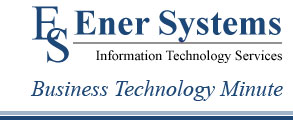-
Recent Posts
Recent Comments
Archives
- January 2017
- November 2016
- September 2016
- May 2016
- December 2015
- October 2015
- August 2015
- July 2015
- May 2015
- April 2015
- February 2015
- November 2014
- October 2014
- July 2014
- June 2014
- May 2014
- April 2014
- January 2014
- December 2013
- November 2013
- October 2013
- September 2013
- July 2013
- June 2013
- April 2013
- March 2013
- February 2013
- January 2013
- December 2012
- November 2012
- October 2012
- September 2012
- August 2012
- July 2012
- June 2012
- May 2012
- March 2012
- February 2012
- December 2011
- November 2011
- October 2011
- August 2011
- July 2011
- June 2011
- May 2011
- April 2011
- February 2011
- January 2011
- December 2010
- November 2010
- October 2010
- August 2010
- July 2010
Categories
Meta
Tag Archives: smart tips for mobile devices
5 Smart Tips For Mobile Devices
5 Smart Tips For Mobile Devices
If you’re planning on heading out of town – or simply to the coffee shop to work – here are a few tips to keep in mind.
1. Protect your devices from thieves. All mobile devices should be passcode-protected and loaded with apps that will help you track and find them in case they get lost or stolen. For iPads and iPhones, there’s the free Find My iPhone. Android users can try Lookout Mobile Security. These apps allow you to remotely wipe the device in case they fall into the wrong hands; you definitely don’t want to expose yourself to identity theft or allow someone access to your company’s network and client data. Also, never leave your device anywhere you wouldn’t leave your wallet.
2. Backup. Mobile devices get lost and destroyed more often than desktop computers because you’re dragging them around from place to place and exposing them to non-gadget friendly environments; therefore, make sure you are backing up all the data to the cloud. All it takes is a spilled cup of coffee to erase those precious family photos and videos; and most people don’t think about backing up their phone.
3. Take caution when connecting to free public Wi-Fi. Hackers with routers and readily available software set up rogue hot spots for spying and serving you fake websites. They often name these hot spots something generic such as “Coffee Shop” or “Linksys” to fool you into thinking they are safe. You think you’re connecting to the coffee shop’s Wi-Fi, but you’re actually accessing the web through their portal. If you are going to use public Wi-Fi, simply use it for general web surfing, not shopping, banking or accessing critical data.
4. Turn off sharing. If you use a laptop, you might have it set to share files and folders with other computers at work or home. However, you don’t want those setting “on” when connecting to a public network. When connecting to a public hotspot for the first time, Windows will ask you for a location type; choose “public” and it will automatically reset your settings to turn off sharing.
5. Carry your own connection. If you’re going to access your bank account, go shopping online or need to access critical data when traveling, invest in your own personal Mi-Fi connection. If you don’t have one and you need to make an emergency balance transfer or an immediate purchase to save a significant amount of money, it’s safer to use your cell phone. When banking, use your bank’s official app and sign up for any extra security they offer. For example, Bank of America’s SafePass program sends a text message with a 6-digit code to authorize a transaction. The code expires as soon as you use it.
I hope you will find this post informative and useful. I am looking forward to hearing your comments. That’s all I have for today, until next time make it a great day!
Continue reading
Posted in Uncategorized
Tagged "Tech Tips", Business, Computer Support, Ener Systems, J. Michele Miller, mobile, mobile device, mobile device tip, mobile tips, smart tips for mobile devices, Technology Tips
Comments Off on 5 Smart Tips For Mobile Devices